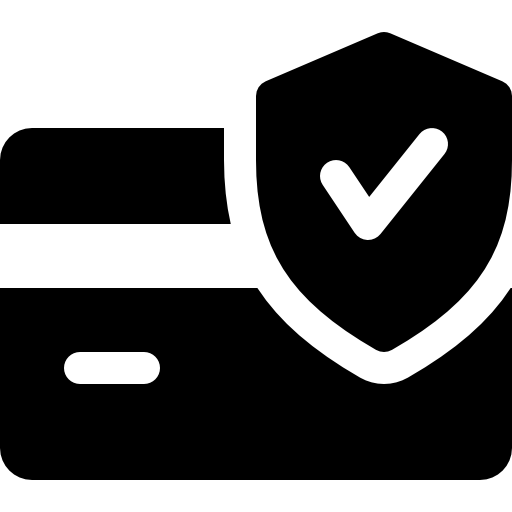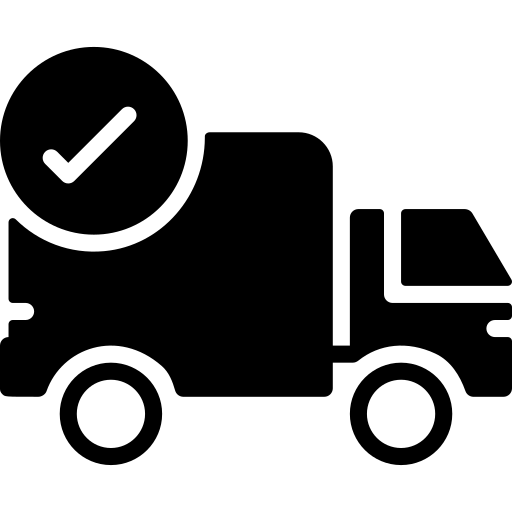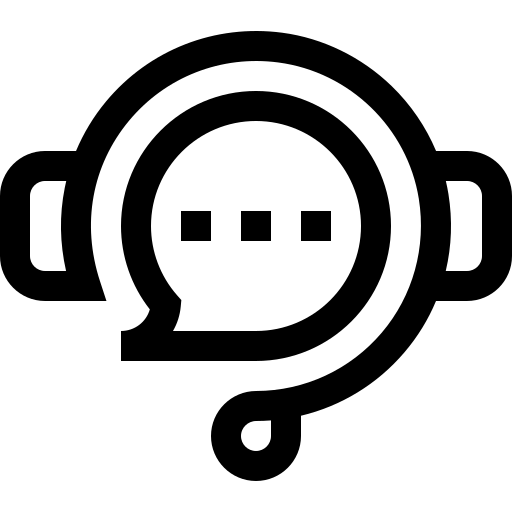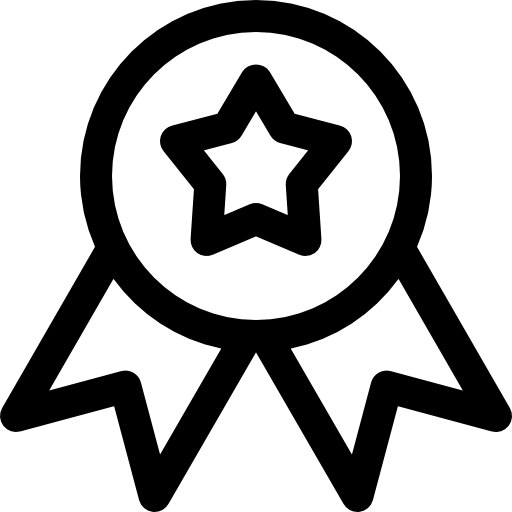T.Flight Rudder Pedals




You’re cleared for immediate takeoff: The first rudder to feature the S.M.A.R.T (Sliding Motion Advanced Rail Track) slide rails system for smooth steering. System of 4 slide rails crafted of industrial-grade aluminium for perfectly smooth sliding motion. Two differential brake pedals: Large differential brake pedals: 10 inches/25 centimeters (12/45 shoe size).
USB and/or proprietary RJ12 connectivity: Compatible on PC with all joysticks on the market. Also compatible on PS4™,PS5™ with the T.Flight Hotas 4 joystick*/**. Advanced Calibration Software: adjust the dead zones. T.A.R.G.E.T advanced programming software for PC***: lets you program the axes of rudders and differential brakes.
* Official PlayStation®4 joystick, also compatible with PC ; ** Sold separately ; *** Free of charge, available for download from the http://ts.thrustmaster.com website

The Thrustmaster TFRP (T.Flight Rudder Pedals)
First rudder ever to feature the S.M.A.R.T (Sliding Motion Advanced Rail Track) slide rails system!
Capitalizes on the brand’s 25 years of expertise and leadership.
Is the device most highly requested by members of the flight sim community.

S.M.A.R.T (Sliding Motion Advanced Rail Track): A technological bonus
4 slide rails crafted of industrial-grade aluminum for perfectly smooth sliding motion.
Self-centering rudder axis: The perfect balance between smoothness and resistance for re-centering, for the most accurate maneuvers (1024 values on rudder).
Long range of travel on rudder axis for precise maneuvers.

Thrustmaster Flight Simulation Ecosystem
The Thrustmaster TFRP adds an innovative new product to Thrustmaster’s wide range of joysticks and other related flight-themed controllers, for a real ecosystem-based approach.
Two differential brake pedals for optimized flying
Large differential brake pedals: 10 inches/25 centimeters (12/45 shoe size).
Rounded central pivot with central grip, on the differential brake’s axis.
Pivot angle with a 15° range of travel: on an incline for deliberate activation, avoiding inadvertent activation when using the rudder.
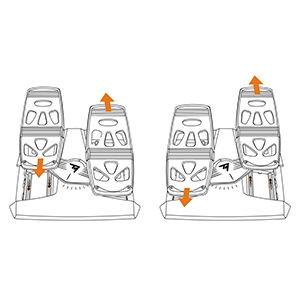
Sturdiness and Precision
Versatile ergonomic design suitable for all types of flight (aerial combat, space adventure, civil flight, etc.). With the heel-rest removed, you can control the rudder using the ball of your foot, with your heel on the floor. With the heel-rest in place, you can rest 100% of your foot on the pedal.
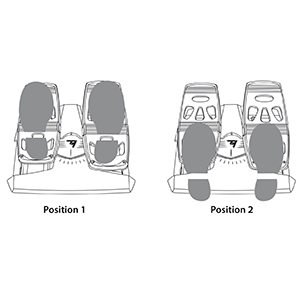
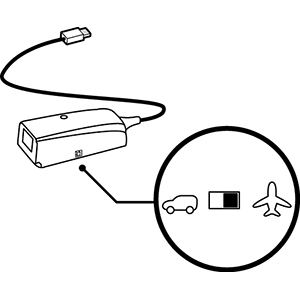
USB and/or proprietary RJ12 connectivity
On PC, works with all joysticks on the market thanks to Thrustmaster’s drivers*.
On PC, compatible with all games supporting multi-USB and rudders.
On PC and on PS4™,PS5™, works with and connects directly to the Thrustmaster T.Flight Hotas 4 joystick**.
* Available for download from the http://ts.thrustmaster.com website
** Official PlayStation®4 joystick, also compatible with PC (sold separately)

Advanced calibration software***: adjust dead zones
Adjust the dead zones at the beginning and end of the range of travel on the rudder axis, and on the 2 differential brake axes.
Adjust the central dead zone on the rudder axis.
*** Free of charge, available for download from the http://ts.thrustmaster.com website

T.A.R.G.E.T advanced programming software*** on PC for Programming the axes of rudders and differential brakes
The USB rudder can be combined with Thrustmaster HOTAS WARTHOG, T16000Mand the MFD Cougar Pack so that they are recognized as a single USB device.
Access advanced profiles created by the Thrustmaster community.
*** Free of charge, available for download from the http://ts.thrustmaster.com website